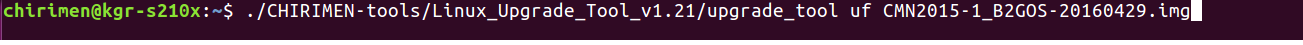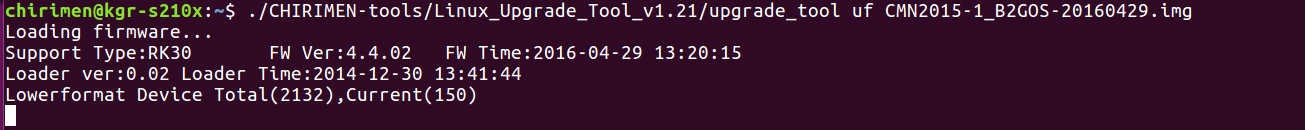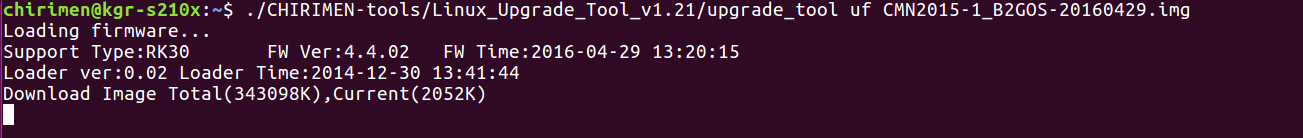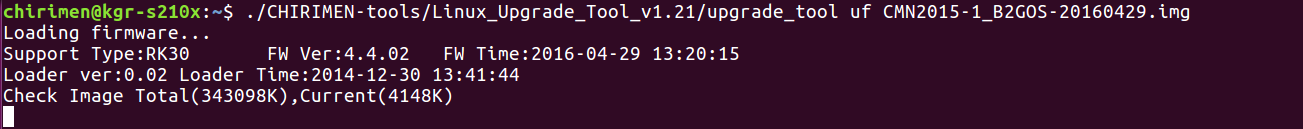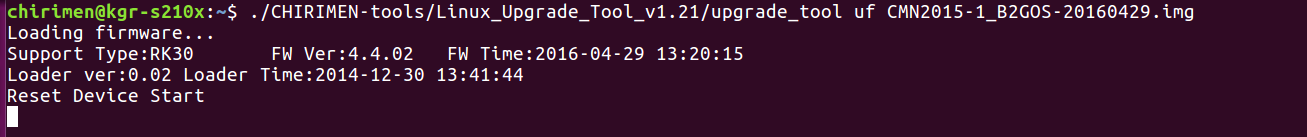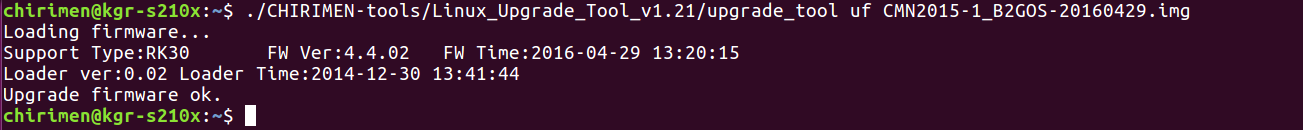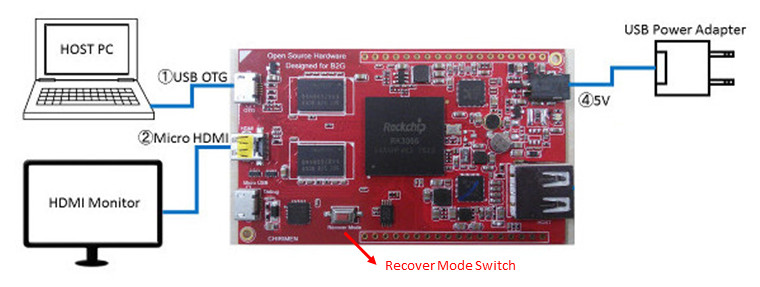
This page explains an update procedure for the operating system of a CHIRIMEN board computer . OS of host PC is Linux(Ubuntu).
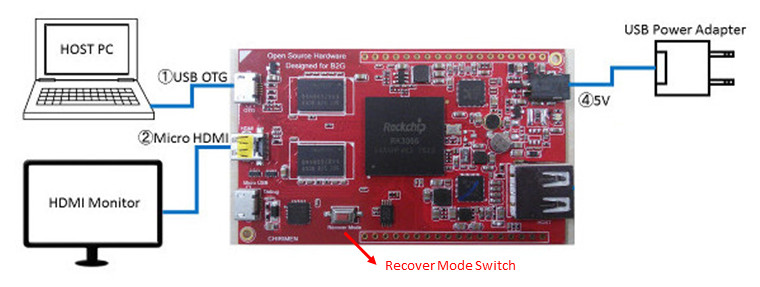
OS version is checked.
$ cat /etc/lsb-release
DISTRIB_ID=Ubuntu
DISTRIB_RELEASE=16.04
DISTRIB_CODENAME=xenial
DISTRIB_DESCRIPTION="Ubuntu 16.04.1 LTS
$ arch
X86_64
Here, an installation procedure has been explained.
$ git clone https://github.com/chirimen-oh/CHIRIMEN-tools.git
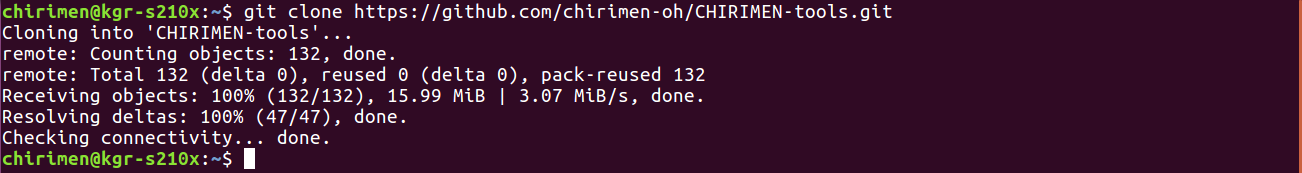
Excuting command.
$ wget https://github.com/chirimen-oh/release/releases/download/CMN2015-1/CMN2015-1_B2GOS-2016XXXX.zip
※2016XXXX:Version
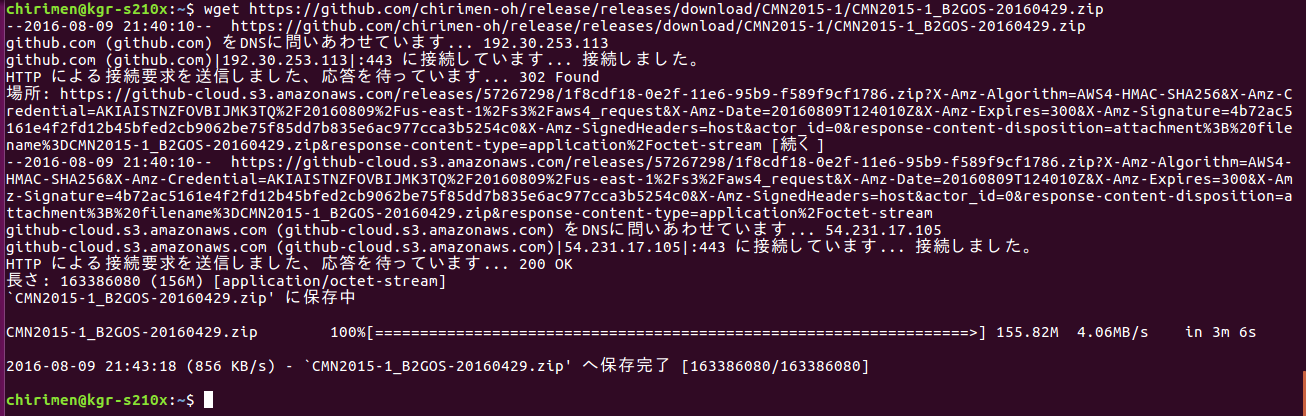
Excuting command.
$ unzip CMN2015-1_B2GOS-2016XXXX.zip
※When zip file defrosted, file of CMN2015-1_B2GOS-2016XXXX.img is maked.
※2016XXXX:Version
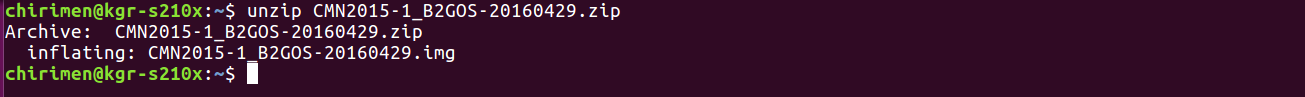
Excuting command.
$ sudo vi /etc/udev/rules.d/51-android.rules
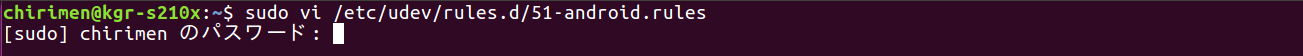
input following context.
SUBSYSTEM=="usb", ATTR{idVendor}=="2207", MODE="0666",GROUP="plugdev”
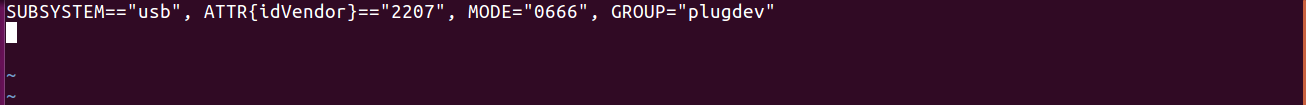
Excuting command.
$ sudo udevadm control --reload
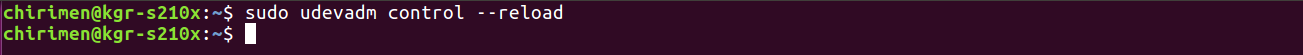
Excuting command.
$ ./CHIRIMEN-tools/Linux_Upgrade_Tool_v1.21/upgrade_tool uf CMN2015-1_B2GOS-2016XXXX.img
※2016XXXX:Version